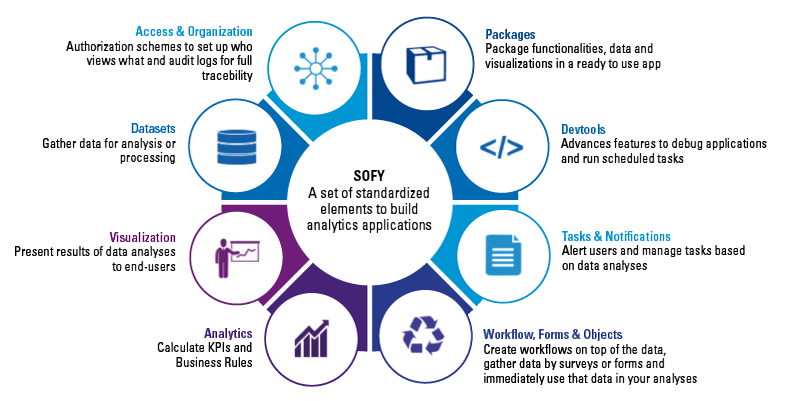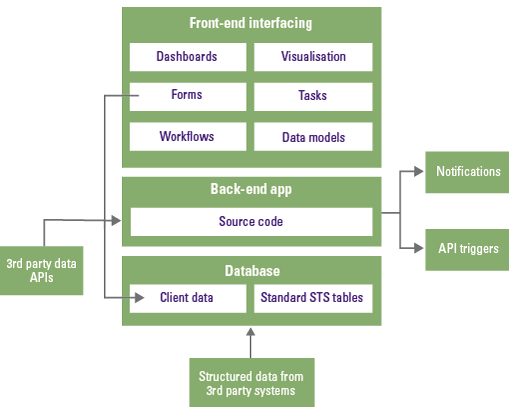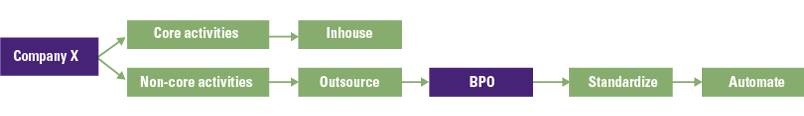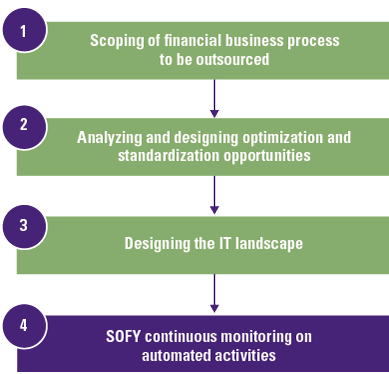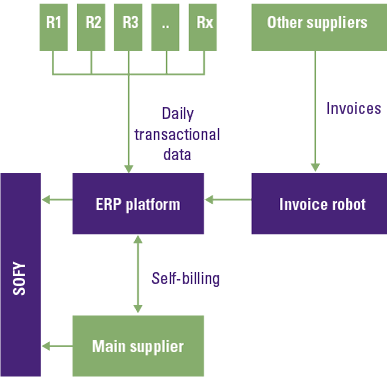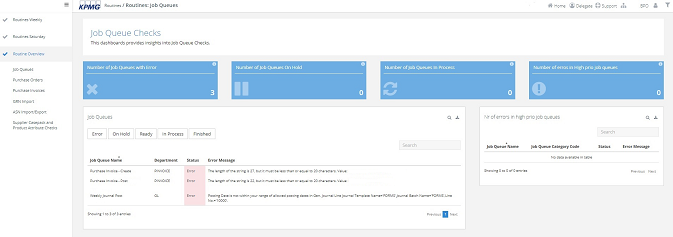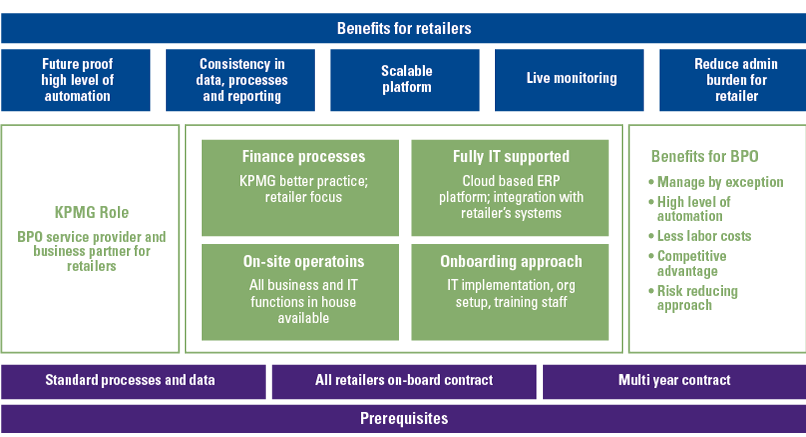Automation and digitization are becoming increasingly apparent in today’s world. This article shows how to leverage Smart Tech solutions by using ERP systems in order to automate and digitize business processes and will be illustrated by means of an end-to-end case study.
Introduction
Organizations want to increase their technological capabilities and are looking beyond their traditional enterprise resource planning (ERP) system for additional technologies and tooling in order to optimize, automate or customize specific key business processes. In line with this trend, Smart Tech solutions are gaining in popularity as their ERP integration possibilities are growing. Since Smart Tech solutions are hosted in the cloud, they overcome costly on-premise software implementation, maintenance, and upgrades. In addition, they have the availability to offer a predefined application which can be customized to meet customer needs.
The market for Smart Tech solutions that extend the functionality of ERP systems is growing. Valuable and insightful data that can significantly improve the performance of an organization resides in the often non-transparent and inflexible ERP systems. ERP add-ons can provide insights into this valuable data which in turn can be used to improve decision making and increase the performance and competitiveness of organizations. Besides creating insights by leveraging new technologies, automating a business process is becoming less complex.
A typical area where automation adds value is in Business Process Outsourcing (BPO) organizations. BPO organizations focus on time-consuming, manual back-office activities such as human resources, accounting and finance. BPO organizations take over an existing business process and replace the roles and responsibilities that come along with this. Since BPO organizations can focus on one specific type of repetitive back-office process, they have a high incentive to automate as much as possible in order to increase their performance.
This article will start by giving more background about ERP and Smart Tech solutions, the SOFY platform, and process automation. Then the case study in the BPO industry, by means of an end-to-end process for developing such a solution, will be illustrated. The article will be completed by addressing things to consider when implementing combined ERP and SmartTech solutions in order to automate business processes.
ERP and Smart Tech solutions
Automatic handling of transactions within the primary (e.g. warehousing) and secondary (e.g. administrative and financial) business processes in a company-wide information system creates an overview of all business-relevant information. The ERP system generates real-time information by using a single database of all basic and transactional data. Knowledge and insights derived from the database can be shared throughout the entire enterprise. It is evident that ERP systems form the core of an organization where relevant data resides, which makes it valuable and important input for process optimization and automation.
One way of gaining a competitive advantage for organizations is to automate their business processes by leveraging Smart Tech solutions as an add-on to their ERP systems. Smart Tech solutions help organizations to make day-to-day decisions in areas such as risk and regulations, performance and growth. With the increasing possibilities offered by technology and data storage, the added value of Smart Tech solutions becomes more apparent in today’s organizations. Smart Tech solutions often come in the form of a Software as a Solution (SaaS) model. Demand for SaaS software is increasing and investments in SaaS services are larger than ever. According to the KPMG/Harvey Nash 2017 CIO Survey [Elli17], of the almost 4500 IT leaders and CIO respondents, 91% are planning to make moderate to significant investments in SaaS solutions. Therefore, Smart Tech solutions are expected to take a big leap forward. Smart Tech solutions have several distinctive characteristics.
Low-cost subscription
Since Smart Tech solutions are cloud-based, they do not require capital-intensive up-front investments in on-premise hardware, infrastructure, and maintenance. This makes it easier for organizations to budget for expected expenses.
Ease of scalability and integration
Being cloud-based also makes it easy to increase or decrease the scope of the solution. New solutions can be quickly integrated within existing systems and additional server capacity or expansions can be easily provided by the vendor.
Filled with expert knowledge
A Smart Tech solution is prefilled with content of a specific topic. Capturing the expert knowledge on a particular subject, which has been gained by doing years of consultancy work and translating this into a technical solution, is what forms the key differentiator of a SmartTech solution. This expert knowledge, which is captured in the solution, can be continuously leveraged by the client since it is hosted in the cloud. This replaces the situation of visiting clients several times a year to conduct the same on-site analysis on new data.
Standardized/quick implementation
Smart Tech solutions that solve or optimize a specific business process can be developed in such a standard way that it becomes possible to deploy the same solution at different clients with the same business processes with little to no customization. This allows a rapid implementation of new solutions.
SOFY Platform
KPMG SOFY is an internally developed data and analytics platform on which Smart Tech solutions can be built. SOFY enables the user to develop solutions by leveraging a wide set of standardized elements which together can form a Smart Tech solution (see Figure 1). SOFY focuses on analytics and utilizing data to create actionable insights. It provides business insights based on the real time analysis of master and transactional data. These insights are presented to users through notifications, social feeds, and dashboards. The simulation and root cause analysis features provide a powerful toolset to explain why events occur. The platform engines are fueled by KPMG’s better practices and industry standards. Insights provided by SOFY are actionable, relevant, and focus on sustainable improvement. Based on emerging and innovative technology (e.g. Microsoft Azure) SOFY is completely non-intrusive and accessible from any device.
Figure 1. Breakdown of building components of the SOFY platform. [Click on the image for a larger image]
A wide range of Smart Tech solutions that have automated large parts of business processes have been built on the SOFY platform. Among others, SOFY provides solutions in the field of internal control execution and monitoring, continuous control monitoring, risk assessment questionnaires, site-specific audit execution and report generation. Later in this article, we will focus on a custom developed solution that was applied in the BPO industry. The end-to-end delivery, starting with the request of a client to outsource parts of its processes and ending with the automated continuous monitoring of these process, will be highlighted in this case.
From a high-level architectural point of view, Smart Tech solutions which are built on SOFY consist of three layers, as can be seen in Figure 2.
Starting from the bottom, the database layer needs data input which is relevant for the processes to be automated. ERP systems are often the main input for the automation efforts because these systems contain the majority of data. Other important sources of data are the smaller IT systems of an organization. Also, front-end data-entry by the client can be a valuable source of information. An example could be algorithm-based questionnaires that minimize manual labor and/or trigger activities in the organization. Besides the data of an organization, several standard data tables are required to form the backbone of the Smart Tech solution tool.
In order to link the database layer and the front-end layer, a back-end application is created. This layer holds the code that communicates with the static database and makes it possible for the end-user to use the front-end.
The front-end interfacing is the layer experienced by the end user and can be configured by engineers using the so-called ‘low-code drag and drop’ functionality to present insightful results based on an analysis of the gathered data. Expert knowledge which is captured in the software is one of the differentiators of Smart Tech solutions. This knowledge, in the form of algorithms and logic, remains in the data model part. The automation output will be visualized by means of dashboarding such as graphs/charts/tables showing both high and detailed level insights into the automated business process. In addition, more in-depth exception management and forms filled in by end-users can be used as data input for automation efforts.
Figure 2. High-level architecture of a SOFY Smart Tech solution. [Click on the image for a larger image]
Process automation
The CIO survey of Ellis and Heneghan [Elli17] shows that digital leaders, along with investing heavily in SaaS solutions, are also making significant investments in the automation of their business processes. The initial focus in process automation is on quick wins that deal with a lot of repetitiveness, such as back-office processes. Due to Smart Tech solutions, there are increasing possibilities which can be leveraged to facilitate business process automation. An example is a solution that aids organizations in the effective management of their internal control, their signoffs, and risk management frameworks. Automated controls can be configured by using the data from the ERP system as input. By doing so, organizations can build upon their ERP backbone to leverage Smart Tech solutions to automate parts of their business processes.
Besides a shift to automation, outsourcing of non-core activities also remains high on the agenda of organizations. As stated in KPMG/Harvey Nash 2017 CIO Survey [Elli17], around half of the CIO respondents are planning to increase their outsourcing activities. In line with this trend, the industry of organizations focusing on BPO has become increasingly interesting. The BPO industry can reap great benefits by standardizing business processes and therefore have a high incentive to automate these in order to increase their performance and lower labor costs. Figure 3 is a graphical representation of a company outsourcing their non-core activities to a BPO organization, which in turn standardizes and automates these efforts.
Figure 3. From outsourcing to automation. [Click on the image for a larger image]
Case study
As indicated in the previous section, the BPO industry is eligible for automation efforts. By means of an explanatory case study, a step-by-step approach will be presented to create a thorough understanding of the activities undertaken to come from an outsourcing decision of a company to the automation of business processes.
The case study describes a client in the retail sector, for which 230+ franchisees need to be stocked on a daily basis with food and drinks. As stated in the theory above, organizations seek to create a competitive advantage by only focusing on the core businesses. The studied organization decided to outsource the financial non-core activities. Because of the available financial knowledge and capabilities, KPMG decided to set-up a Business Process Outsourcing department to take care of the financial bookkeeping and the order-to-cash process of the franchisees.
Financial services provided by the BPO
- Bookkeeping
- Payroll
- Value Added Taxes
- Corporate income tax
- MI Reporting
- Financial statements preparation
Key figures customer BPO
- 45+ franchise companies
- 230+ sites
- Core business: retail
- Processing 600.000 invoices each year
- Payroll activities 2500 FTE
To structure the BPO department within KPMG, the project team developed a template with a combination of different Smart Tech solutions on a cloud-based ERP platform to optimize and monitor the financial accounting activities. The ERP system operates as an underlying platform to support the accounting team to perform the financial administration and to facilitate the data flow of the order-to-cash process. The order-to-cash process is called the ‘self-billing’ process since the process is fully automated with several controls which are monitored by the ‘continuous monitoring’ application, built on SOFY.
Steps undertaken
The project team used the template that can be seen in Figure 4 as a stepwise model to set-up a Greenfield BPO department with standardized processes, automated repeatable activities, and the possibility to manage by exception because of the continuous monitoring application.
Figure 4. Steps undertaken. [Click on the image for a larger image]
1. Scoping of the financial business process to be outsourced
The goal of this first step was to determine which processes were relevant for outsourcing purposes. By means of hosting workshops with the client, the financial streams were mapped with the best practices which are available within the KPMG Audit department. The outcome of the workshops showed that, amongst others, the retailers should outsource processes like order-to-cash, daily settlements, and processing of bank statements.
2. Analyzing and designing optimization and standardization opportunities
Within the scoped processes, several subprocesses have been standardized such as General Ledger export, accounts payable, accounts receivable, bank statements, inventory export, daily settlements advice, cash reconciliation, and the self-billing process of purchase orders, advance shipping notes, and goods receipts notes. To determine which standardized processes were eligible for automation several characteristics such as high frequency, time-consuming, and personal judgment were taken into account.
3. Designing the IT landscape
By having a clear scope of all the different processes, KPMG implemented these in the cloud ERP solution by leveraging their best practices. A self-billing process was set-up with the main supplier since they have a highly frequent and repeatable billing process and an invoice robot that automatically posts invoices on a sub-general ledger is used for other suppliers that delivered to the retailers on a more occasional basis. These two data streams from suppliers together with the daily transactional data of all the retailers are captured in a central ERP platform and is visualized in Figure 5.
Figure 5. IT landscape that was in scope. [Click on the image for a larger image]
4. SOFY continuous monitoring on automated activities
Within this project, SOFY focuses on the management information reports and self-billing process monitoring. SOFY is used as the automatic control mechanism to check the automated self-billing process and key interfaces/processes within the ERP system. Along with this, SOFY is used as a reporting tool for internal control of the general ledger, interfaces, and management information. Three steps were executed in order to set-up the continuous monitoring application.
4.1 Connecting data to the database
The first step in setting up this Smart Tech solution was to connect different source systems of the client which were needed in order to perform the required checks. A live replication with the clients ERP system and a secure file transfer protocol connection was set-up for several additional source systems which were used as input. This resulted in receiving the correct data when the checks had to be carried out. Referring back to Figure 2, importing data by using the datasets functionality is a core component of the SOFY platform which is always one of the first steps in setting up a Smart Tech solution for a new client.
4.2 Creating data models
The received client data has to be modeled in order to gain useful insights into the data. The scope and content of the monitoring checks were defined together with the client. In this step, it was possible to combine data from the live ERP system with log files from a different source system in one single output. For example, comparing the amount of created purchase orders in the ERP system with the purchase orders requested by the franchisees within a certain time period.
4.3 Create user-friendly front-end interfacing
By collecting all the analyses in the database an user-friendly interface was created which can be used by the end-user in an intuitive way with visualizations and actionable insights. By leveraging multiple other standard components of the SOFY platform which can be seen in Figure 2 (Visualizations, Analytics, Notifications, Access & Organization) combined with customized client-specific add-ons the SOFY department was able to create a front-end application in two weeks. The front-end application together with the notifications enables the end-user to manage the entire purchase-to-pay process by exception instead of monitoring manually. An example of a dashboard which is used by the end-user can be seen in Figure 6. By only focusing on the exceptions the end-user will be able to improve and stabilize the daily processes instead of spending time checking already correct data.
Figure 6. Example of an interface check used by the BPO organization. [Click on the image for a larger image]
Results
Figure 7 summarizes the benefits of combining ERP and Smart Tech solutions for both the client and the BPO organization. The client now has access to a scalable platform, a highly automated financial process, consistent data, and real-time monitoring which significantly decreases the back-office workload. In addition, by using the Smart Tech solution the BPO organization is able to manage its processes by exception, reduce risk and labor costs and experience a high level of automation.
Figure 7. Summary of benefits for parties involved. [Click on the image for a larger image]
Things to consider
Although recognizing the above design principles and prerequisites to be successful, there are pitfalls that need to be taken into account when combining ERP and Smart Tech solutions to automate business processes. In KPMG’s experience the following pitfalls are the most important.
Structured data
The source data must be consistent, accurate, and logically built. Since the ERP platform is used as the single source of truth for all the financial transactional data, it is essential to know which field is used for what purpose. To make sure that the Smart Tech solution is using correct information, the ERP data fields and columns need to be described, structured, and documented. Any change in received input might cause the output to be flawed.
End-user alignment
It is important to involve the end-user at an early stage of the automation efforts. The end-user needs to decide which processes are beneficial to automate and the organization has to determine the requirements and the prioritizing of processes and controls. In some cases it does not make sense to automate a process when the process is not important enough, specialized and non-repeatable, or when it is cheaper to complete the process manually. In addition, an efficient change management and communication program are important requirements for the success of a Smart Tech solution.
Maturity of Smart Tech solutions
Since the last decade, the Smart Tech solution market is growing rapidly. This increases the amount of diverse Smart Tech solutions in the market. Therefore, it is important to consider the maturity and flexibility of the Smart Tech solution application before implementing a solution. The solution needs to be able to handle the capacity of the business processes and be flexible enough to handle business or client specific processes. This means that whenever business processes that require automation are very complex or customer specific, the off-the-shelf Smart Tech solution might not suffice. This would mean a redesign of the business process or a highly customized Smart Tech solution.
First make sure ERP is set-up properly, do not use Smart Tech solutions as plasters
Data, processes, and transactions form the source of the ERP platform, therefore the design and implementation require accuracy. It is important to focus on the processes and automation possibilities within the ERP platform before the Smart Tech solutions are implemented. An organization should use the Smart Tech solutions as a valuable add-on for outside ERP functionalities, not to resolve poorly implemented processes in the short-term.
Conclusion
Combining ERP and Smart Tech solution is a beneficial practice for organizations that want to standardize repeatable processes and increase the visibility of operations across the organization. The ERP system is used as a backbone platform to execute the main transactions and to store the essential data. Smart Tech solutions automate, control, and visualize business processes. As Smart Tech solutions are becoming more extensive and sophisticated, the number of activities they can replace is increasing. However, to ensure a successful use of the ERP and Smart Tech solutions the following considerations must be taken into account:
- structure of the data;
- alignment of end-users;
- maturity of Smart Tech solutions;
- set-up of the ERP system;
Despite these considerations, the case study illustrates a well-designed combination of ERP and Smart Tech solutions. The continuous monitoring tool on the ERP platform makes it possible for the employees to gain insights into their critical processes and to turn these insights into actions by managing by exception. This caused a shift from resolving issues to improving business process activities. Because of the standardized back-office processes, this template can be deployed with little to no customization at different BPO clients with similar business processes.
Reference
[Elli17] Albert Ellis & Lisa Heneghan, Harvey Nash / KPMG CIO Survey 2017, KPMG International, https://assets.kpmg.com/content/dam/kpmg/xx/pdf/2017/07/harvey-nash-kpmg-cio-survey-2017.pdf, 2017.